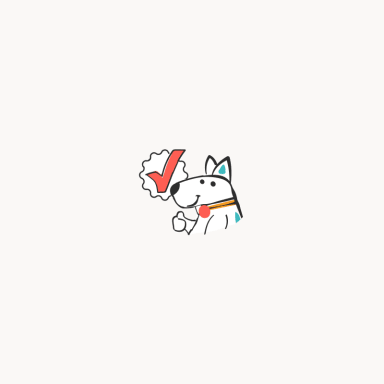Here are 9 business card design tips for creating a professional-looking business card that will help customers remember you.
Business cards are still essential marketing tools, particularly if you run a local business. Their small size makes them easy to carry and hand out to prospects you meet at networking events. Equally important, the size of a business card makes it convenient for prospects and customers to tuck your card in their wallet, a desk drawer or other location so they can find it – and your business – when they need to.
That’s why it’s important to create a business card that portrays your company in a professional light.
Nine Business Card Design Tips
1. Start With the Right Logo
When you had your logo designed, did you consider that it might ever be shrunk to minute proportions? Your logo needs to appear on your business card, but there isn’t much space on the card for it. If your logo is too complicated or includes too many words, it isn’t going to be recognizable when you shrink it. If you have a complicated logo that only looks good on websites and signs, consider replacing it or creating a related logo especially for business cards, stationery, letterhead, and promotional products like pens, uniform shirts, and advertisements.
2. What to Include on Your Business Card
Include essential information only. Business cards are small so include only the information that’s most important for the prospect or customer to have. In order of importance:
- Company logo and name
- Your name
- Your title
- Contact information (address, phone number, and email address)
- Website address
- Company slogan or other indication of what your business sells or does
3. Use a Basic Font
Simple, businesslike fonts work best for designing business cards for most types of businesses. Sans serif fonts are a favorite of many designers. Resist the urge to get overly creative with your font choice or to use more than one or two different fonts. A well-designed business card is both readable and professional looking.
4. Go Big on White Space
Look at a business card that you like and you’ll see a lot of white, blank space. That white space allows other design elements to stand out to the reader. The more you pack onto your business card, the more difficult it will be to read, and thus the more likely that it won’t be read.
RELATED: How Big is a Business Card? Understanding the Standard Business Card Size
5. Pick the Right Colors
Bright colors can make your business card stand out, but they can also make it look garish – a look most business owners probably don’t want. Bright, loud colors can also make your business card difficult to read, if not designed correctly. A card with a red border and extensive gold text over a black background can be difficult to read. Similarly, a card that has a purple border, white background, and with some lines of text printed in purple and others in black, can look unfocused and unprofessional.
Similarly, very light gray, pink or other pale-colored text on a white background may look artistic to a graphic designer, it can be very difficult to read, especially in small type sizes used on business cards. If your customer can’t easily read the phone number on your business card, they may just go to the web, search for what you do… and then find and call a competitor.
Related: Business Card Mistakes To Avoid
6. Design a Card That’s Appropriate for Your Business
The best type of business card for financial services, doctors, lawyers, and other “coat and tie” wearing professions is usually a subdued card. But that’s not the case for everybody.
If you’re in the creative business, a card that shows off your design skills not only advertises your business but also serves as a small portfolio of your work. If you are your business, or if prospects are more likely to remember your face than your business name, consider including a photo of yourself on your card.
Remember the first rule of creativity: Less is always more. Be careful not to overdesign or to include too many elements or lines of text on your card.
7. Include Something on the Back
The front of your card serves the purpose of telling people who you are, what you do, and how to contact you. The problem with business cards is that everybody gets them—a lot of them, in fact. How many business cards do you receive in an average year and how many end up somewhere besides your trash can?
If that’s where your card finds its final resting place, you’ve done nothing more than waste a perfectly good piece of cardstock.
Instead, why not give the customer a reason to hold on to the card? Accomplish that by putting something on the back. If you’re a Realtor, maybe a chart that lists the approximate monthly payment for homes at various price points. If you’re a security system salesperson, maybe a list of emergency numbers in your community.
The goal is to give potential customers a reason to hold onto your card instead of throwing it away. Just like in other parts of your business, customers respond more favorably when you give them something of value at little or no charge.
8. Choose Card Stock Carefully
Consider how your business card will look to the customer, and what they may want to do once they get your card. If you’re going to use glossy card stock to help your card stand out, consider using card stock that’s glossy only on the front side. That way someone could jot down a note to themselves on the plain back of your card. If you are a service provider who works for consumers in their homes, you may want to make some or all of your cards magnetized so they can adhere to metallic surfaces such as refrigerators or washing machines.
9. Where to Get Help
If you don’t have graphic design skills, you’ll be happy to know there are a variety of ways to design a business card without the high price of a graphic designer.
Vistaprint – Vistaprint is a low cost, online printing service that not only allows you to design for printing; the site has tools that allow you to design a card on your own. If you have a logo, you can load it into the system to see what your card looks like or you can choose from premade designs.
Hire a Freelancer – Sites like Upwork allow you to place your job on its site and collect and evaluate bids from graphic designers. Quality designers will include a portfolio for you to view as well as past reviews from clients.
There are numerous sites like this that allow you to receive low-cost bids. You’ll be surprised at how reasonable the prices are for a quality design.
Templates – Software that you use every day has business card templates built-in or available for download. Microsoft Word, as well as many of the Adobe products all have templates.
Finally
Your business card is one of those parts of your business where you don’t have to reinvent the wheel. A classic design with simple design elements is all you need to achieve a professional appearance.