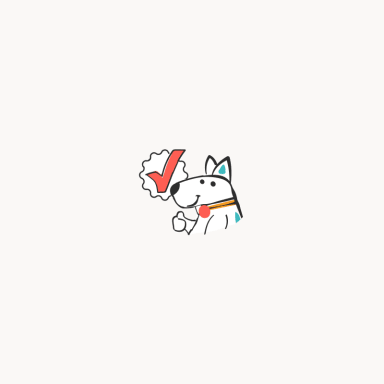One of the many decisions you’ll have to make as a new business owner is what image or design to use to represent your company. Excerpted from the new book, The Girls Guide to Starting Your Own Business, here are ten tips for choosing a logo.
1. Love it or lose it.
You will be looking at this logo every day for the foreseeable future, so pick something you will like tomorrow, next year, and on the tenth anniversary of your business.
RELATED: Tutorial: How to Place Logo on Your Office Wall
2. Make sure the dress fits the occasion.
Your logo — it gives people the first impression they will have of you and your business, so make sure it reflects your identity, tone, and service. One designer came to us with a charming graphic for our business — an old-fashioned tandem bicycle. We got the concept — there are two of us. It looked great and classy, but the image said nothing about our public relations business. Had we been opening an antique store, it would have been ideal.
RELATED: The Secrets of Starbucks Siren
3. Colors are key.
Choose colors (black and white counts) that reflect your corporate identity and appeal to your potential customers and clients.
4. Perfect big or small.
Your logo may be reduced, enlarged, colorized, or printed in black and white over the course of your business, so make sure the logo you pick will look perfect in any incarnation.
5. Don’t choose the wrong icon.
This is a business decision. Don’t fall in love with a logo that you know is not right for the services or products you are selling.
6. Get feedback.
Show your logo to respected friends, family members, and acquaintances. If they don’t respond positively, ask them why. Ask what the logo “says” to them. If it’s what you want people to say about your company, you could be on the right track.
7. Versatility is key.
Your logo must look good on a variety of promotional materials, including letterhead, business cards, signs, stickers, magnets, or even a web site, so make sure it is versatile. Also, be sure it will show up when faxed or photocopied. A designer created a really hip logo for a friend’s freelance writing business, however, when it was faxed, the logo, along with all of the important contact information, disappeared.
8. You might not need a logo.
If you are opening a law practice or offering bookkeeping services on the weekend, then save money and just get a generic business card and letterhead with your contact information on it.
9. Use professionals.
While the guy at the local copy store may seem really enthusiastic about creating a logo for you, invest in hiring a professional graphic designer with a track record. Ask to see their portfolio or check out their web site for samples.
10. This isn’t going to be cheap.
Designing a great logo and identity package is worth the investment. Shop around for designers, printers, and paper, but make sure you go with the best option. If you have a limited printing budget, do things in stages and just get business cards and letterhead done right away.
RELATED: 6 ways to get your logo
See How to Check a Logo Quality for more information!
Copyright © 2003 Caitlin Friedman and Kimberly Yorio
Excerpted from: The Girl’s Guide to Starting Your Own Business: Candid Advice, Frank Talk, and True Stories for the Successful Entrepreneur
by Caitlin Friedman and Kimberly Yorio
Published by HarperResource; December 2003; $21.95US/$33.95CAN; 0-06-052157-0
Copyright © 2003 Caitlin Friedman and Kimberly Yorio
Caitlin Friedman started her own business in 1999 and hasn’t looked back. A native of Amherst, Massachusetts, she has been a public relations and marketing expert for more than ten years. Currently, she divides her time between New York City and Chatham, New York.
Kimberly Yorio went out on her own in 1998 after eight years working for other companies, big and small. Her expertise publicizing cookbooks, food television shows, and culinary personalities led to the successful partnership with Caitlin Friedman and the creation of YC Media in 2000. She lives with her husband and son in Weehawken, New Jersey.